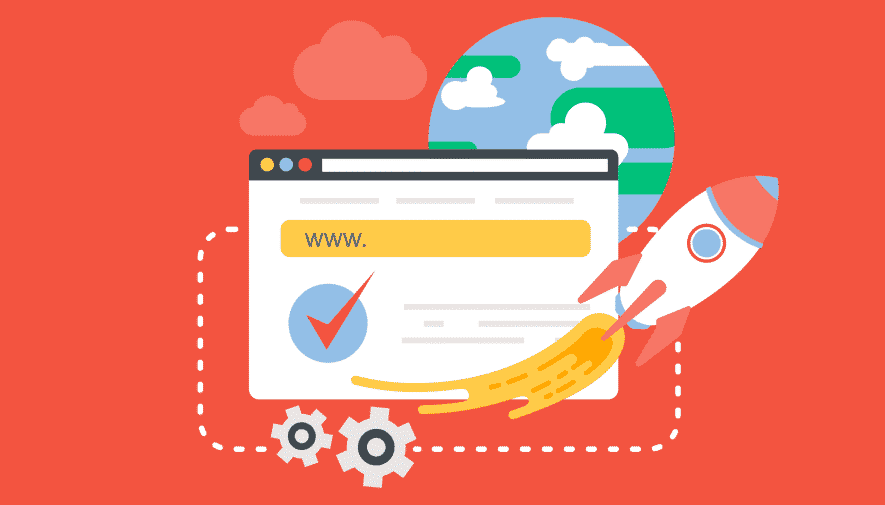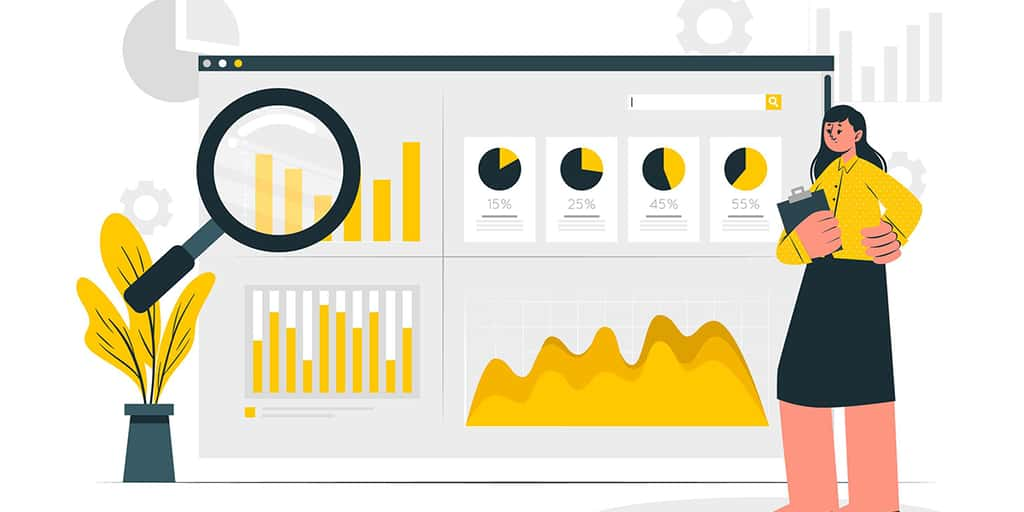Welcome to our guide on optimizing website performance with faster loading strategies. As a website user, what do you want from a site? Obviously, you want to use a site that loads fast without any glitches. We all know the frustration of waiting for a website to load. That’s why website performance matters. Website performance refers to how fast your website pages load, and how smoothly they run. Think about it! Would you stick around to see a website that takes ages to load? Hell no! A slow-loading website is a recipe for instant abandonment.
With the rise of mobile technology, users have become increasingly impatient. And when it comes to website browsing, seconds make a whole lot of difference. That’s why website performance is crucial. It determines how your website ranks in search engines, impacts user experience, and ultimately affects your business success. So, it’s high time you start optimizing your website performance.
In this blog, we’ll discuss the factors that impact website performance, tools to measure and monitor performance, tips to improve website speed, and mobile optimization. All this would go a long way in ensuring that your website is performing at its best. So, let’s begin!
Table of Contents
ToggleFactors impacting website performance
We all love fast websites. Don’t we? A website’s performance is measured by the speed at which it loads. And, faster websites are known to have better user engagement and high conversion rates. Thus, to achieve business success, your website needs to have optimal performance. Let’s discuss some of the key factors impacting your website’s performance. First, choosing the right hosting service is crucial. If your website is hosted on an unreliable server, it can drastically slow down the loading time. Therefore, it’s essential to opt for a hosting service that provides faster response time and high uptime.
Next, let’s talk about media files. Large images and videos can increase loading time, and that’s the last thing anyone wants. So, optimize your images by compressing them without compromising on quality. Videos, on the other hand, should be embedded from reliable sources such as YouTube or Vimeo. Thirdly, you must reduce the number of HTTP requests. Each time a user requests a web page, it sends a request to the server, which then responds with the required files. So, fewer requests mean quicker loading times.
Lastly, another crucial aspect is minimizing JavaScript and CSS files. These files contain high-quality code, but they also increase loading time. Hence, minifying them will optimize your website performance. Remember, your website performance can significantly impact user experience, and thus, your business’s overall success. In the next section, let’s discuss the tools to test your website’s performance.
Tools to test website performance
that we have discussed the factors that impact website performance, let’s talk about some tools to test it. These tools not only help in identifying the areas that need improvement but also provide suggestions to make your website faster. First on the list is PageSpeed Insights. It is a free tool from Google that analyses your website performance on both desktop and mobile devices. It gives a score out of 100 and provides recommendations to improve performance.
GTmetrix is another popular tool that analyses website speed and provides a detailed report on aspects such as page load time, page size, and requests. One of the unique features of GTmetrix is that it gives a Waterfall Chart, which helps in understanding which element of the website affects the load time the most.
Pingdom, the third tool on our list, is known to be user-friendly and provides a quick and easy assessment of website speed. It tracks website downtime, and page speed, and provides alerts in case of any problem. The tool also offers detailed reports on performance with options to filter by specific factors.
Finally, WebPageTest is a free tool that provides a detailed analysis of website speed. It provides various parameters like load time, first-byte time, and start time, to name a few. This tool also allows you to test your website from different locations, browsers, and devices.
Overall, these tools are great ways to improve website performance, and using them can be a huge help in optimizing your website for a faster load time.
Tips for faster website performance
When it comes to improving website performance, there are a few key tips that you should keep in mind. One strategy is to leverage browser caching, which means that your visitors’ browsers will store some of your site’s files temporarily so that they don’t need to reload them on subsequent visits. This can greatly reduce load times, especially for returning visitors.
Another effective strategy is to enable compression, which involves compressing certain files (such as CSS and JavaScript) so that they take up less space when they’re downloaded. This can have a big impact on load times, especially for larger websites. Finally, reducing server response time is another important factor in improving website performance. This involves optimizing your server settings to ensure that pages are delivered to your visitors’ browsers as quickly as possible. If your server response time is slow, it doesn’t matter how well you optimize other aspects of your site – visitors will still experience delays.
By implementing these strategies, you can greatly improve your website’s performance and ensure that your visitors have a positive experience. Just remember to test your site regularly using one of the tools we discussed earlier to ensure that everything is running smoothly. And as always, don’t forget to put yourself in your visitors’ shoes – if you were them, what would you want from your website? Engage with your audience and tweak your strategy as needed, and you’ll be well on your way to optimizing your website for success.
Mobile optimization and website speed
In today’s world, mobile optimization is no longer an option, it’s a necessity! With a majority of internet browsing being done on mobile devices, it is crucial for websites to load quickly on smartphones and tablets. Mobile website speed has a direct impact on user experience, which in turn affects the website’s bounce rate and search engine rankings. A slow website on mobile can lead to frustration and impatience, resulting in visitors leaving the site – and possibly never returning.
Responsive design is another crucial aspect that goes hand-in-hand with mobile optimization. A responsive design ensures that the website adapts to different screen sizes and resolutions, making it easily accessible and enjoyable to use across all devices. It also helps in reducing load times since the website does not need to load separate mobile versions of pages.
In short, focusing on mobile optimization and maintaining high website speed across all devices is an essential part of website performance optimization. It should be a top priority for any website looking to provide the best user experience possible. So, let’s make sure our websites are mobile-friendly and equipped to handle the ever-growing mobile users’ traffic!
Conclusion
Alright, folks. We’ve made it to the end of our journey towards understanding website performance, why it is important, and how it affects business success.
To review the key strategies for optimizing website performance, we need to remember that it all starts with choosing a fast hosting service. Then, optimizing images and videos, reducing HTTP requests, and minimizing JavaScript and CSS files are crucial steps. Leveraging browser caching, enabling compression, and reducing server response time are some tips for faster website performance.
It’s important to remember that website performance affects user experience, which in turn affects business success. So, making sure your website loads fast is a no-brainer.
Overall, optimizing website performance is a continuous process that we must strive to improve in order to engage our readers and keep them coming back for more.
Some lesser-known facts about optimizing website performance
- Modern codecs like WebP may dramatically reduce file sizes without sacrificing image quality when compressing photographs.
- Page load speeds can be increased by trimming superfluous characters and white spaces from CSS and JavaScript scripts.
- Utilising browser caching enables browsers to save and reuse static resources, lowering subsequent load times. This is done by providing the proper expiry headers for those resources.
- Critical resources, such as fonts or scripts, might be preloaded in order to enhance performance perception.
- JavaScript files loaded asynchronously with the “async” property to avoid delaying the loading of other resources.
- Utilising a content delivery network (CDN) spreads out website material over several servers all over the world, lowering latency and enhancing loading times for consumers in various places.
- Lazy loading for images lets them load only when they are visible to the user, speeding up the initial page load.
- Removing pointless third-party scripts and plugins can stop pointless HTTP requests and shorten the time it takes for a website to load in general.
- The speed of database-driven websites may be greatly enhanced by optimising database queries and making sure that indexing is carried out effectively.
- With the help of benefits like multiplexing and server push, the HTTP/2 protocol allows for quicker and more effective data transit between the server and the browser.
FAQs
Q: What exactly does website speed optimisation entail?
A: A better user experience is achieved by enhancing the speed and effectiveness of a website’s load times, which is referred to as website performance optimisation.
Q: Why is improving the performance of websites important?
A: Because quicker loading times boost user engagement, conversion rates, search engine rankings, and general customer happiness, website performance optimisation is crucial.
Q: What are some popular techniques for improving the functionality of websites?
A: Typical tactics include lazy loading, CSS and JavaScript minification, using browser cache, content delivery networks (CDNs), and image optimisation.
Q: How can image optimisation boost a website’s functionality?
A: Image optimisation entails shrinking image files without sacrificing quality. This reduces the amount of bandwidth used, speeds up page loads, and enhances a website’s overall functionality.
What’s Next: Unveiling the Blueprint: Mastering the Art of Building Brand Identity